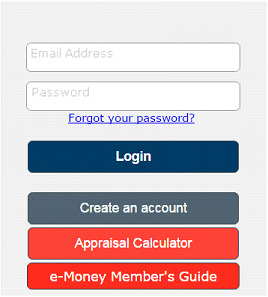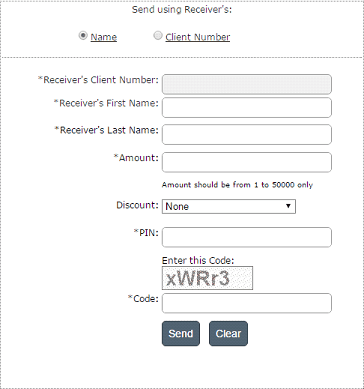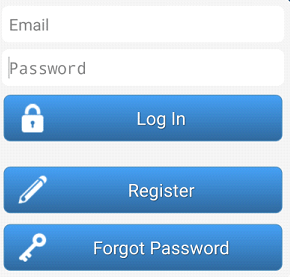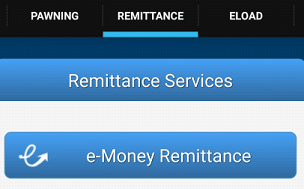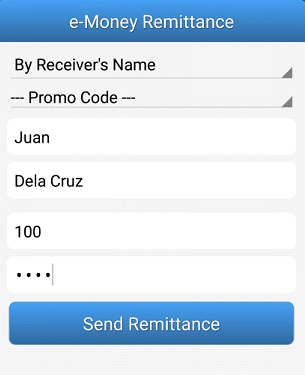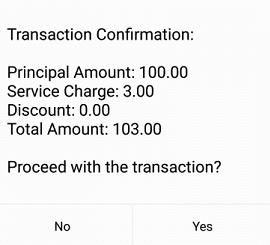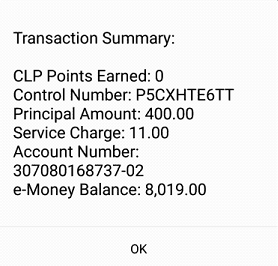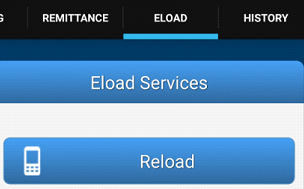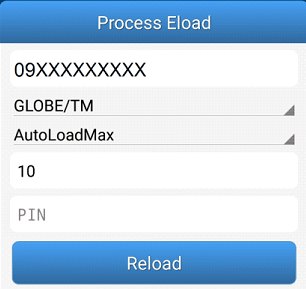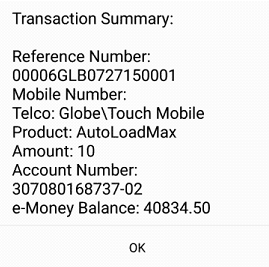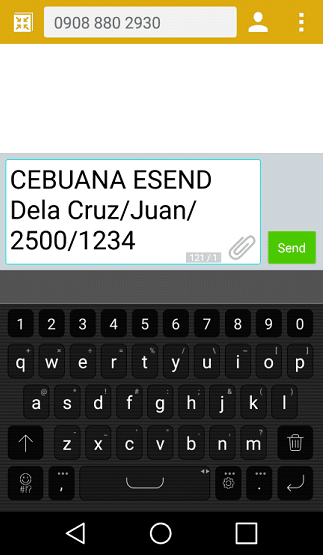Domestic Remittance Sending using e-Money
-
- Visit the 24k Online Client Portal website (www.24konline.ph)
- Log-in with your account.
-
- Select e-Money tab.
- Click Money Remittance Using e-Money.
- Select if you will send money using the Receiver’s Name or Client Number.
- For sending using the Receiver’s Name, type the First Name and Last Name of the receiver and the Amount of money to be sent.
- For sending using the Client Number, type the Client Number and the Amount of money to be sent.
- Select a Promo Discount (if applicable) from the dropdown list.
- Type your PIN and the Code displayed on the screen.
- Click Send.
Cebuana Lhuillier Mobile Application
Domestic Remittance Sending using e-Money
-
- Open the Cebuana Lhuillier Mobile Application and log-in with your account.
-
- Tap the REMITTANCE tab then tap e-Money Remittance.
-
- Accomplish the required fields then tap Send Remittance.
-
- Proceed with the transaction by tapping YES.
-
- View the Transaction Summary for the remittance control number then tap OK.
Reloading using e-Money
-
- Open the Cebuana Lhuillier Mobile Application and log-in with your account.
-
- Tap the ELOAD tab then tap Reload.
-
- Accomplish the required fields then tap Reload.
-
- View the Transaction Summary for the remittance control number then tap OK.
SMS
Domestic Remittance Sending using e-Money
-
- Construct a text message using the syntax below.
| Text Message Syntax | CEBUANA<space>ESEND<space>BeneficiaryLastname/BeneficiaryFirstname/PrincipalAmount/PinCode |
|---|---|
| Example | CEBUANA ESEND Dela Cruz/Juan/2500/1234 |
-
- Send the text message to the assigned number.
| Smart | Globe | Sun |
|---|---|---|
| 09088802930 | 091787882452 | 09328428562 |
| 09209582451 | 091787882453 | |
| 09209582452 | 091787882454 | |
| 09209582453 | ||
| 09209582454 |
Requirements:
-
- Enrolled in e-Channel (mobile/email)
- Activated account (Pin code changed)
- Enrolled in e-Money
- With sufficient e-Money
- Limit of amounts is 1 to 50,000 per transaction